




Moderator: 3ne2nr Mods
phreak wrote:Gate controller is done with a microcontroller wired to a remote control.. button is a virtual switch through SmartThings that runs an ifttt command that triggers gpio on the mc through a c++ script that “pushes” the button on a remote.. gate is monitored though the camera that shows a live feed of the camera..
Batteries show various battery levels on various motion/door/temperature sensors..
Duane 3NE 2NR wrote:phreak wrote:Gate controller is done with a microcontroller wired to a remote control.. button is a virtual switch through SmartThings that runs an ifttt command that triggers gpio on the mc through a c++ script that “pushes” the button on a remote.. gate is monitored though the camera that shows a live feed of the camera..
Batteries show various battery levels on various motion/door/temperature sensors..
that's a lil over my level!
how does it tell if the gate is opened or closed? The camera?
phreak wrote:Gate is a gated compound, so just open button, once sensors cleared it’ll close.. there is an ip camera that is tied into system so you can view before gate is opened.. but there are no sensors in place to show gate status (for now, will think on it though)..
Duane 3NE 2NR wrote:phreak wrote:Gate is a gated compound, so just open button, once sensors cleared it’ll close.. there is an ip camera that is tied into system so you can view before gate is opened.. but there are no sensors in place to show gate status (for now, will think on it though)..
ah ok, on your screenshot there is a status on the gate saying "closed", so I was wondering
I'm guessing an Insteon open/close sensor mounted on the gate should easily do the trick

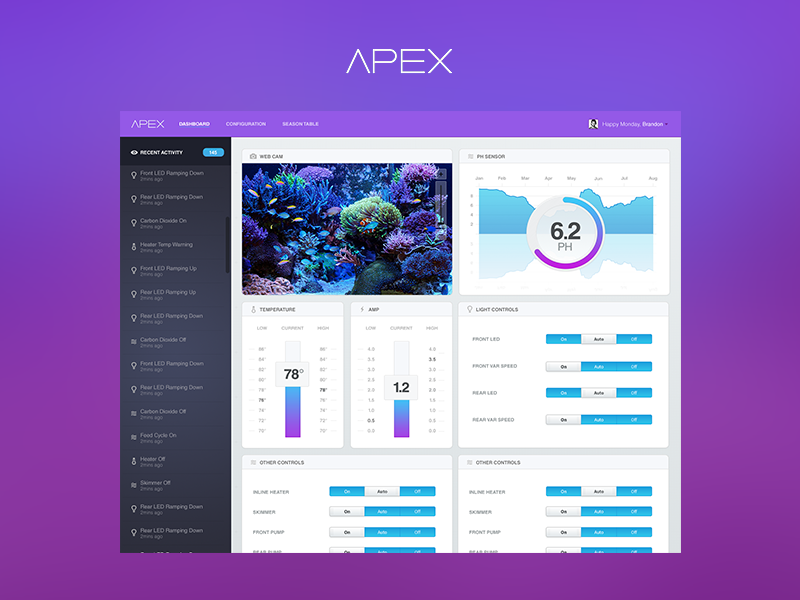
src1983 wrote:Looking for advice on smart switches
Where I can say
“Alexa lights on” but still have the traditional light switch.
src1983 wrote:Looking also for door locks.
src1983 wrote:Any suggestions, must work with iOS and Android also
Thanks
src1983 wrote:Looking for advice on smart switches
Where I can say
“Alexa lights on” but still have the traditional light switch.
Looking also for door locks.
Any suggestions, must work with iOS and Android also
Thanks
Duane 3NE 2NR wrote:anyone using Sonoff devices?
https://www.amazon.com/Sonoff-Wireless- ... 077JXFF51/
This one seems to be able to control RF devices like garage door and gate motors
GarageFresh wrote:this kinda cool to control switches, gate remotes etc
https://www.amazon.com/MicroBot-Push-2n ... smart+home
now looking to automate stuff in my home
so far my tank is automated (salt water tank)
feeds fishes, automated lights, automated water change system,
I believe you may require a hub for this, I stand to be corrected though.src1983 wrote:**Update**
Got my Amazon Echo and echo dot
So far I have managed to tell Alexa
1. Play “prince I would die 4 u” on Spotify - success
2. Tell Roomba to start cleaning - success
3. Put on directv - this using harmony hub - success
4. Using some smart sockets Alexa can turn on some bedroom lamps - success
Stuff that’s confusing
1. Using the recommendation of Lurton caseta from others I did some reading. However can someone explain how this light switch would work with a switch that has 3 switches? Would I need to purchase 3 lutron switches and bust my wall to fit them?
2. Has anyone got a harmony remote or hub to program their split ac?
Phase 2:
Looking to implement door locks and some shades for the home office
Appreciate the feedback
yes you'd have to break the wall and fit 3 switches.src1983 wrote:
Stuff that’s confusing
1. Using the recommendation of Lurton caseta from others I did some reading. However can someone explain how this light switch would work with a switch that has 3 switches? Would I need to purchase 3 lutron switches and bust my wall to fit them?
src1983 wrote:2. Has anyone got a harmony remote or hub to program their split ac?
I want to try an August lock, but have other priorities atm.src1983 wrote:Phase 2:
Looking to implement door locks and some shades for the home office
Appreciate the feedback
Duane 3NE 2NR wrote:src1983 wrote:src1983 wrote:2. Has anyone got a harmony remote or hub to program their split ac?
yes, i control my GREE split unit in my office with a Harmony hub and Harmony Elite Home.
Harmony is not homekit compatible, but last week I setup homebridge on my Mac and can control non-homekit devices such as WeMo plugs etc. I plan to add Harmony to that soon. Will post here on how that goes.
src1983 wrote:Duane 3NE 2NR wrote:src1983 wrote:src1983 wrote:2. Has anyone got a harmony remote or hub to program their split ac?
yes, i control my GREE split unit in my office with a Harmony hub and Harmony Elite Home.
Harmony is not homekit compatible, but last week I setup homebridge on my Mac and can control non-homekit devices such as WeMo plugs etc. I plan to add Harmony to that soon. Will post here on how that goes.
Do you have instructions on how to accomplish this? I tried manually programming but keep getting an error
Its an Amana Distinctions unit
Thanks,
nismodriver wrote:Samsung Smart Things, with Echo throughout the house for Voice Activation.
A few wall outlets, Light switch, some LED bulbs for lamps, Bedroom door, Garage door and AC with the IR extender.
Baby Crib has LED lights that come on when motion detected in the crib.
Also some motion sensors and door sensors all hooked up through the SmartThings hub.
https://www.kaitechtt.com/
The automation works great example lock doors when you leave the house, put on the Christmas lights at 6Pm etc.
Country_Bookie wrote:I'm looking for a smart lock for an elderly person who lives alone, that would allow their relatives to open the door remotely from their phone if there is an emergency, e.g. if the elderly person falls and can't get up in the house.
I know Blink has medi-alert, but the problem we were envisaging is if the person activates the alert and the ambulance arrives but can't get in the house.
Any suggestions?
Return to “Ole talk and more Ole talk”
Users browsing this forum: Google [Bot] and 300 guests