Moderator: 3ne2nr Mods
robbieg wrote:Bro thanks, got it to work, just not seeing the contacts on my SIM :s


iPhone Dev Team wrote:You’ve seen us give this warning before, and there are only so many ways to say it or come up with a clever titleBut here it is: ultrasn0w users must stay away from any firmware updates past 3.0 (including today’s 3.1 beta) until we release the tools that let you update the firmware without updating the baseband. For most phones out there, baseband updates are irreversible and you’ll lose ultrasn0w.
The 3.0 jailbreak was one of those (rare) times where both the jailbreak and the unlock coincided (the only other time was 2.2). It’s important that people realize that *most* firmware releases aren’t like that, and you need to take steps (via the tools) to separate the firmware update from its included baseband update.
This warning does not apply to the iPhone 2G, which uses BootNeuter for the unlock, not ultrasn0w.

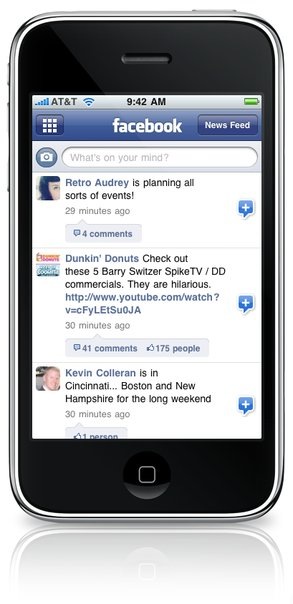
http://www.theiphonespot.net/2009/07/02/beware-new-unknown-dev-team/ wrote:It seems like there is a dev team that currently wants to get the 3G S jailbreak out asap. This Unknown dev team over at http://iphone-unknowndev.blogspot.com/ sounds like bad news. They may be good at what they do but I would not recommend using any software or following them what so ever. They seem like amateur devs testing out a bunch of code signing and resigning trying to get the 3G S to boot up. Again I am warning everyone to have patience with the dev team and stay safe, otherwise if you use any other software that is not official dev team work you may end up with an expensive paper weight.
iPhone Dev Team wrote:Remember we warned you to stay away from any updates to 3.1 if you want to be able to jailbreak or unlock your 3GS.
Well this is an additional message to all you 3GS owners that would like to jailbreak your device soon.
You may have read or heard about techniques to capture files during the iTunes restore process. These will be required to jailbreak your phone in the near future, most of the methods involve icky USB snoops. Well, there is an even better and more reliable method to get your hands on those lovely files.
During the restore process iTunes nicely keeps these oh-so-top-secret-files in a lovely accessible place for us to copy out and backup, that place? /tmp on Mac OS X or %TEMP% on Windows, thanks Apple, handy.
So during a usual recovery, your signed iBEC is written to /tmp and during a DFU mode restore and the signed iBSS is written there also. To be sure, restore in both modes one after another to be able to grab them both. You’ll need to keep an eye on the temp directory and grab it before it is deleted again by iTunes. I’m sure some nice folks will create a tutorial about this, we’ll link to the first person who makes a nice one.
The downside to this approach is that you actually need to go through the restore process to get these signed files.
Act fast, this needs to be done quickly!
IF YOU CARE ABOUT ULTRASN0W, BE VERY CAREFUL ABOUT THIS METHOD! The last thing you need to do is to accidentally restore to 3.1 beta — you’ll lose ultrasn0w if you do!

Return to “Ole talk and more Ole talk”
Users browsing this forum: Duane 3NE 2NR and 29 guests