Moderator: 3ne2nr Mods
RS200 wrote:i bought mine exactly like that..
it was bought with a 2 year contract, and the contract will be terminated in a couple weeks, i'll pay all the fees etc.. cost ~660 usd for a 16GB.
Pug boy so their cost actually is 299+174+35+50+tax=$550 for a 8GB
the 174 is the early termination fee, 35 is the activation fee, 50 is the first months service, and local tax as well...
SRASC wrote:Pwnage 2.0.2 to be released today
http://www.appleiphoneschool.com/2008/0 ... sed-today/
The DevTeam has updated their blog saying that Pwnage Tool 2.0.2 should be released sometime today. It seems that it will not include Installer 4.0 but will include a new version of Cydia. Below is what they have to say…be sure to read the warning.
“BTW PwnageTool 2.0.2 is undergoing final checks and will be packaged, signed and should be uploaded within the next few hours, so count on it being released sometime on Thursday. This will be available via the PwnageTool software updater that is built in and checked when you start PwnageTool, we’ll also publish a link here for direct downloads.
* As always PwnageTool 2.0.2 contains Cydia, in fact it contains a new version of Cydia with some bugfixes and other general goodness, thanks saurik!
* Installer 4 isn’t released by RiPDev as yet so PwnageTool 2.0.2 does not include installer.app - check out the RiPDev blog for the latest information.
* WinPwn uses compatible bundles (as provided by Planetbeing’s XPwn code), so we anticipate that WinPwn will be updated soon after our PwnageTool release, so Windows users shouldn’t have to wait too long! Please remember the DevTeam doesn’t provide end-user support for WinPwn!
Warning: If you care about the possibility of a GSM/3G unlock in the future (there is no unlock available as yet), do not update your 3G device with iTunes unless you do it via PwnageTool 2.0.2 (this means you’ll need to create a custom .ipsw with PwnageTool 2.0.2 and install it using iTunes) - If you have updated over the last few days with iTunes, you’ll still be able to Jailbreak using PwnageTool 2.0.2 but it may reduce the chance of you being able to unlock the Phone to be able to use a SIM card from all carriers in the future.
To clarify - PwnageTool 2.0.2 will still provide the jailbreak for 3G users, even if you have updated. Meanwhile, we’re still actively pursuing the GSM/3G unlock - stay tuned
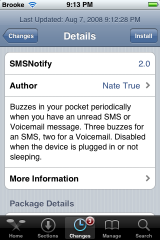

mitch wrote:Pwnage Tool 2.0.2 released!
Good Morning!
Did you think we’d sleep? really?
UPDATE: Direct download is here
Recommended method for updating is Sparkle (the internal updater inside PwnageTool) or using the Finder to decompress the files, don’t use command line tools to decompress as incorrect use will not preserve permissions, just double click the download above in the Finder.
Installer 4 Beta is included, it is added in any mode by default. The main installer package management interface within PwnageTool isn’t enabled yet, and will report that installer.app isn’t available, but the actual Installer.app package is added as a default option in both modes.
The latest Cydia is also enabled by default
http://blog.iphone-dev.org/post/45276976/good-morning

xtech wrote:anybody looking for SIM unclock card for new iPhone 3G.
RS200 wrote:@ Duane - i find it's better than palringo, and stays open longer in the background, and you can receive messages either via email or SMS when the app is closed, they will also be stored online for when you re-open the app..
they are upgrading their servers so the service kind of up and down.


Return to “Ole talk and more Ole talk”
Users browsing this forum: Bing [Bot], Google [Bot] and 28 guests