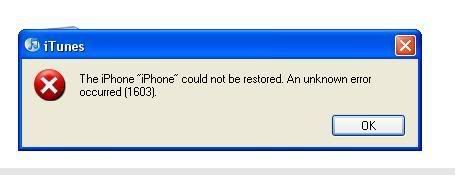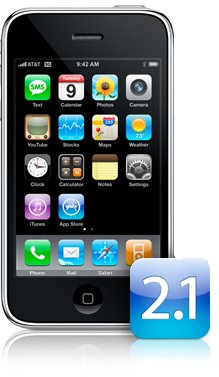Flutter: Send MMS's from your iPhone for free
iTunes App Store Download Link
Flutter is an iPhone App developed by JuiceCaster that lets you send a picture message to any mobile number in your iPhone's address book.
In addition, if you have an iPhone 3G, you can also attach your location (geo-tag) to your message.
You need to first register which is free.
After you have logged in, you can compose a message and attach an existing picture from your iPhone's camera roll or even take a picture from the app using iPhone's camera.
You can then send the picture message to recipients directly from your iPhone's address book.
Flutter doesn’t send the picture message directly from your iPhone, the iPhone app actually uploads your message to its servers and then sends an SMS to the recipient with a link to view your picture, so it can be viewed in a mobile browser. So for an iPhone user the cost of sending the picture message is nothing as Flutter is a free iPhone app and the cost of the SMS is incurred by JuiceCaster.
Flutter currently does not support the ability to receive picture messages which would have been ideal, however they have mentioned on their blog that if there's enough demand for the feature, they will think of adding the feature in a future release.
You can checkout the screen shots of Flutter below:


I personally don't care/use MMS too much so it doesn't matter to me so much. But if there is a way for someone to get 1 for free in the rare instance I may need it, then why not?
___
The Apple iConsole?
Apple is making some strides into the gaming arena with the iPhone, iPod Touch, and the App Store, but could they be planning a bigger entry into the console market? After all, Microsoft did it with the original Xbox and they have definitely been successful in establishing a strong brand. Is Apple next?
Don Reisinger from CNET took a look at the possibility and brings up a few good points. Most notably, that Apple "could make a splash in the video game business (and why it possibly will) is because it commands the kind of hype and respect that no other company in the space does."
Apple hype is legendary with die hard fans buying new revisions of every product and lining up for days to be the first one with an iPhone. Could this translate into a gaming business?
If you recall, Apple claimed that the iPod Touch was the best portable gaming device at their recent "Let's Rock" event. That's quite a challenge to the DS and PSP and most people tend to agree that the iPod Touch doesn't compare to Nintendo or Sony's offerings as far as gaming goes.
Apple, as a hardware company, could benefit from having another piece of hardware in the household. Would developers follow? Historically, Apple and game developers don't exactly get along, but they have been bringing more and more games to OSX at the same time as the PC versions release.
Eventually, Apple has to get tired of letting Microsoft have the Xbox 360, right? Can you imagine the Apple Console vs. Xbox 360 commercials? They will be so glorious.
Do you think Apple will ever get into the console business? We aren't too sure, but we also aren't too sure about when Apple is going to stop entering new markets.
(That would be awesome should Apple enter video gaming. I can see the iPhone wirelessly becoming your controller lol)

'Apple iBox'

Apple Bandai Pippin (new name iPippin perhaps?)