




Moderator: 3ne2nr Mods
smartDNSproxy etc lets you change the country to USA, UK, Australia etc - about 20 countries in all. Each country has different content.S_2NR wrote:US Netflix selection has been dwindling recently with all these channels - showtime, hbo, nbc, etc having their own app. Latin America seems more attractive these days.
Duane 3NE 2NR wrote:smartDNSproxy etc lets you change the country to USA, UK, Australia etc - about 20 countries in all. Each country has different content.S_2NR wrote:US Netflix selection has been dwindling recently with all these channels - showtime, hbo, nbc, etc having their own app. Latin America seems more attractive these days.
well clearly there are lots of things you don't knowS_2NR wrote:Duane 3NE 2NR wrote:smartDNSproxy etc lets you change the country to USA, UK, Australia etc - about 20 countries in all. Each country has different content.S_2NR wrote:US Netflix selection has been dwindling recently with all these channels - showtime, hbo, nbc, etc having their own app. Latin America seems more attractive these days.
was unaware they had this, i just left it on US for Prime Video, Hulu, Showtime. Which region do you like most for netflix?
Duane 3NE 2NR wrote:well clearly there are lots of things you don't know
nonick639 wrote:Swisha wrote:How do u switch regions with smartdnsproxy?
Look on their site they have dns addresses for different regions u could use
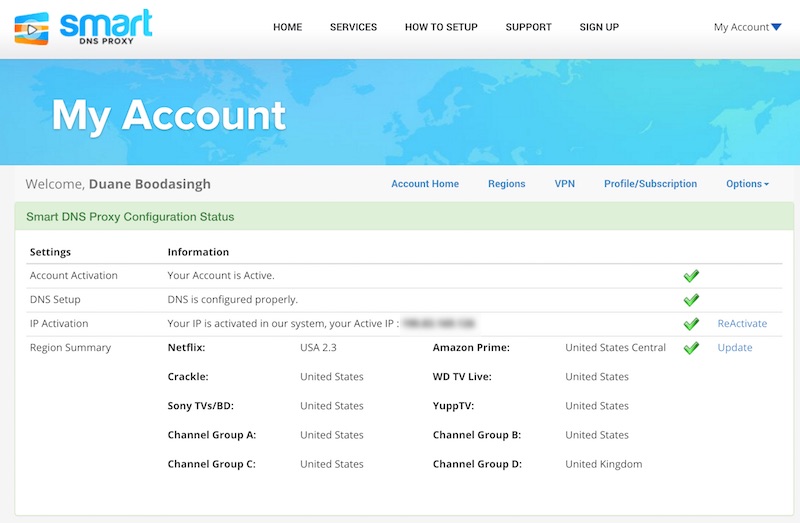
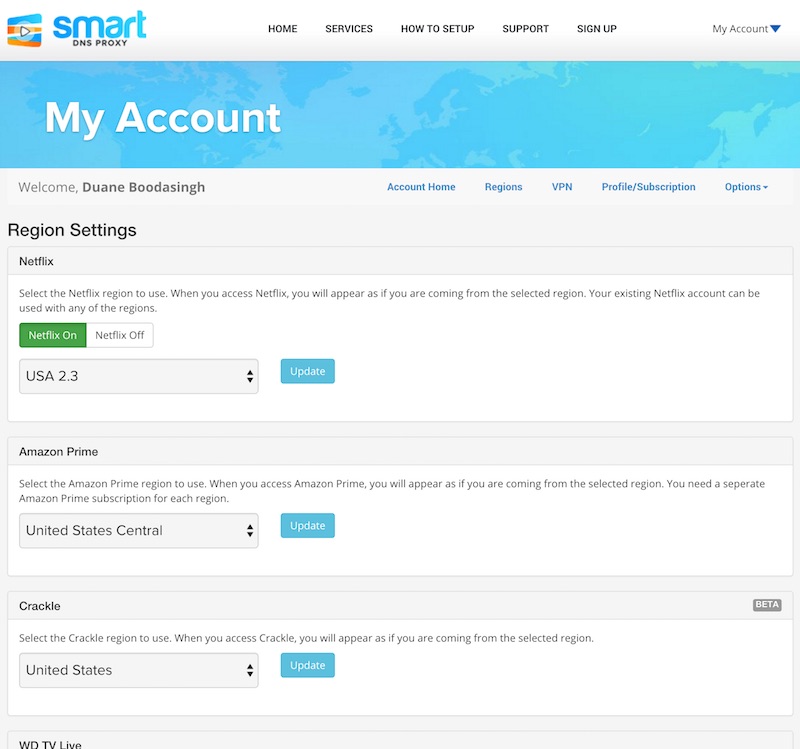
that won't change your region!nick639 wrote:Shittt thanks for that, I usually change the entire dns on my router
you change the region via their website, not on your router. You only need to change the DNS on your router once when you initially sign up for their service. Choosing Brazil is a good option as it is the closest server to us in Trinidad. The N Virginia option is 1000KM further from us than Brazil. Closer the better. For other users reading, choosing Brazil does not mean your content will be in spanish!carluva wrote:So i'm using unblock-us and last night it seems that I got the error message.
Signed up for the 14 day trial on smartdnsproxy and configured to use that.
The instructions for setup on the router states to use the DNS of a smartdnsproxy server physically closest to our location. I used the Brazil server's DNS and it seems that I'm able to connect to US Netflix once more.
Not sure if it matters but I'm not seeing a selection for Netflix region US 2.0 or US 2.3 and I'm guessing that this is based on the DNS server configured on the router. What geographical DNS server have any of you typically used in your setup?
Duane 3NE 2NR wrote:you change the region via their website, not on your router. You only need to change the DNS on your router once when you initially sign up for their service. Choosing Brazil is a good option as it is the closest server to us in Trinidad. The N Virginia option is 1000KM further from us than Brazil. Closer the better. For other users reading, choosing Brazil does not mean your content will be in spanish!carluva wrote:So i'm using unblock-us and last night it seems that I got the error message.
Signed up for the 14 day trial on smartdnsproxy and configured to use that.
The instructions for setup on the router states to use the DNS of a smartdnsproxy server physically closest to our location. I used the Brazil server's DNS and it seems that I'm able to connect to US Netflix once more.
Not sure if it matters but I'm not seeing a selection for Netflix region US 2.0 or US 2.3 and I'm guessing that this is based on the DNS server configured on the router. What geographical DNS server have any of you typically used in your setup?
The content you get is based on the region you select on their website when you log into your account.
log in to your smartDNSproxy account at http://www.smartdnsproxy.com
See this post I made higher up on this page for instructions on chaning your region to enjoy different content
viewtopic.php?p=9103588#p9103588
kaiza wrote:Hi all, contacted unblock us and they gave me this... 100% tested & working
We have an alternative DNS that has helped customers experiencing the proxy blocking error. We have updated your account in our system to give you access to those DNS. Please complete the steps below in sequential order
1. Change the DNS of each device to (64.145.73.5 and 209.107.219.5) or you can enter it directly on your router
2. Reboot each device after entering the DNS
3. Go to our homepage using a computer or mobile device and re-select the region that you want to access and make sure to click on "Update", click here for reference: http://screencast.com/t/4siEziTi
Note: Make sure to click on the orange banner prompting you to activate your new IP if you see one. Click here for reference http://screencast.com/t/XvHmAjfpslNZ
4. Try to stream a program
PROCEED TO THE NEXT STEPS IF YOU CONTINUE TO RECEIVE THE PROXY ERROR
5. Sign out of your TV/Movie Streaming Service account on *all* devices or computers. For browser make sure you clear your browser cache and restart the browser
6. Remove 64.145.73.5 and 209.107.219.5 as your DNS servers and replace them with 8.8.8.8 and 8.8.4.4. Alternatively, use your local ISP DNS by switching the setting to Automatically obtain DNS addresses
Note: This will temporarily disable our service
7. Confirm that DNS 8.8.8.8 and 8.8.4.4 or your ISP DNS is configured by going to htttp://www.unblock-us.com. You should NOT receive all 3 greens bars and service should not activate
8. Sign back into your account which will give you access to your local region. Try to watch a program and confirm that it works. Then, sign out of your account on whatever device currently. If using a browser, make sure the cache is cleared
Note: be sure you are doing this using the same initial device *or* on the same computer via a web browser.
9. Configure 64.145.73.5 and 209.107.219.5 again as your DNS to reactivate your service. Once you confirm that your service is configured successfully on http://unblock-us.com, select your desired region as indicated here http://screencast.com/t/4siEziTi
10. Sign back into your account on desired device or browser and try to watch a program.
nick639 wrote:
Primary
Secondary.
Working on Xbone this morning too
Duane 3NE 2NR wrote:Seems it's a real cat and mouse game where you have to change your USA region every so often to keep Netflix working.
Change your USA region 2.2, 2.3 etc then restart your device, open back netflix - works
Return to “Ole talk and more Ole talk”
Users browsing this forum: Duane 3NE 2NR and 135 guests